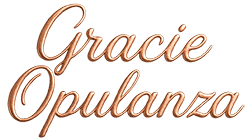The MacBook is far more reliable than other computer models because of its speed, battery life, and other features. However, you are sure to run into performance problems sooner or later. Be it speed, storage, or other operating system errors.
Issues in your Mac can drastically hinder your work, especially if you are running an online business. You want to avoid a computer bug to let you off guard and lose out on the best deals for your business because the device suddenly stopped working or ran out of battery.
So, what are the common Mac problems? Well, we have created a list and mentioned the solution for them so you can be prepared. Let’s cut to the chase and dig in to learn some routine maintenance and problem-solving for Mac.
1. Software Update Issues
The most common problem in any computing device is that it won’t update, thus hindering its functioning. It can make the device slow or won’t open some files, emails, and even apps. Although every device has an Auto-update option, sometimes it may not update and display a notification ‘Mac won’t update.’ There could be many reasons behind it. It may include app storage issues, Monterey brick issues, and more.
In such cases, you can restart and update the device; if it still doesn’t work, you can visit; https://setapp.com/how-to/fix-macos-could-not-be-installed-on-your-computer-issue to learn about more tricks to update Mac software seamlessly without professional help. Interestingly, you do not have to be tech-savvy to update the system software, but a little tech knowledge will be enough to eliminate this issue.
2. Fluctuating Battery Lifespan
A significant problem affecting your Mac’s performance is fluctuating battery lifespan. It may die at any time of the day, and you may not have any idea why it is happening. To deal with this, you should first check the activity monitor that displays the data for background apps.
Most of the time, some apps running in the background may affect the battery span. Also, the visual effects take up a lot of battery. They should not be there in any computing device. But, if you have put on the visual effects like backlit keyboards, disable it now. They offer no value but impact the battery performance.
3. Loud Fan Noise
Loud fan noise may cause headaches, but it is far worse for your Mac. It means a lot of filth and dirt inside the system, so you must clean it. If you are afraid of doing it, you can consult someone with experience in taking apart the MacBook and cleaning it.
After you are done cleaning, you must notice improvements in the temperature. So, after removing the dirt, it should heat up less than it did before the cleaning. If it does not, it is better to get it checked by a professional. Also, you can buy a cooling pad to ensure the system gets enough fresh air to cool down and function well.
Bottom Line
These are some fundamental issues you might face with your MacBook.We hope the pointer above helps you sort out the problems. But we also suggest taking steps only if you are sure. If there’s a doubt, consult a professional.